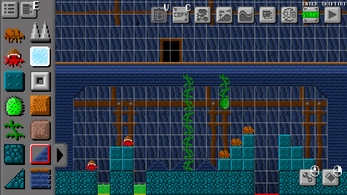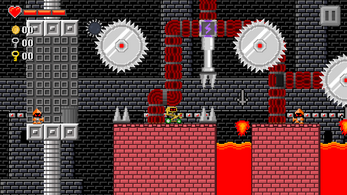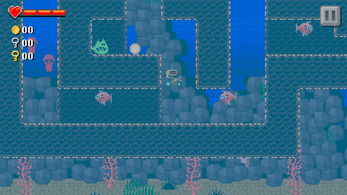Ultimate Level Builder
A downloadable game for Windows
Download NowName your own price
Now finally on PC! This game allows you to create incredible 2D platforming levels and share them with the world! Build tricky obstacle courses, crazy contraptions, or even longer adventure-style levels. The choice is yours!
Version 1.6.1 Available Now!
- Added speaker items
- Added shrink potion
- Added bouncers
- Added the customizable NPC
- Added undo button to level editor
- Added invisibility attachment
- Added speed boosts
- New enemy: Barnacle
- Added custom boss brain
- Added two additional new bosses
- New theme: Mountains
- New theme: Factory
- Many new decorations
- New world map items
- Dialogue and item tags
- Various improvements and bug fixes
Features
- Make all sorts of levels, big or small!
- Select from 13 different level theme options to suit your mood.
- Hundreds of blocks, enemies, and objects to place in each level.
- Decoration blocks and sloped ground tiles to create more detailed environments.
- Several powerups including upgrades to the player's armor and jump height.
- Place blocks in the foreground and background.
- Add a sub-area to your levels.
- Electricity can be conducted by metal blocks to power pistons and more.
- Dynamic fire spreading (wooden blocks can burn, and ice blocks melt!)
- Create world maps to compile your levels into a story or adventure!
- Share your levels and world maps online, and download those uploaded by other players.
- Tackle the classic challenge mode to unlock cool new hats to wear!
Controls (In Level Editor)
- Move Camera: WASD or Arrow Keys
- Zoom In/Out: Mouse Scroll
- Place Blocks: Left Mouse Button
- Eraser: Right Mouse Button
- Edit Object: Middle Click
- Open Item Menu: E
- Copy Tool: C
- Paste Tool: V
- Undo: Z
- Test Level from Start: ENTER
- Test level from current position: Right Shift
Controls (While Playing a Level)
Note: Controller support is planned for a future update. Controller will likely work for playing levels only, not for editing levels.
- Move: WASD or Arrow Keys
- Jump: SPACE
- Use Powerup/Activate: X or N
- Use Bomb: C or M
- Swap Powerups: SHIFT
- Pause: ESCAPE
| Updated | 13 days ago |
| Status | Released |
| Platforms | Windows |
| Rating | Rated 5.0 out of 5 stars (7 total ratings) |
| Author | Berneyvonbean |
| Genre | Platformer |
| Made with | Unity |
| Tags | Creative, Level Editor, Pixel Art, Retro |
| Average session | A few minutes |
| Languages | English, Spanish; Castilian, Spanish; Latin America, Japanese |
| Inputs | Keyboard |
Download
Download NowName your own price
Click download now to get access to the following files:
ULB_1.6.1-F.zip 69 MB